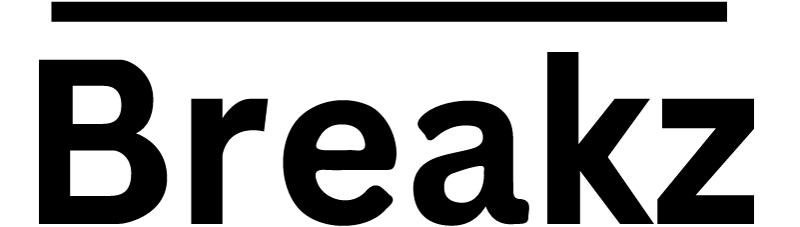In today’s digital age, having a strong online presence is crucial for holiday rental owners looking to maximize their bookings and revenue. Even if you’re not familiar with the internet and media content, this guide will walk you through the essential elements of marketing and online media.
We’ll cover best practices for setting up a direct booking website, choosing a good domain name, starting a blog, setting up Google My Business, using social media, and integrating Search and Stay. This comprehensive guide will ensure you have all the tools and knowledge you need to succeed.
The Importance of a Direct Booking Website
Booking direct offers numerous advantages for both holiday rental owners and guests. For owners, it means avoiding the high commission fees charged by third-party booking platforms, leading to higher profits. It also allows for greater control over the booking process, enabling personalized guest interactions and tailored experiences.
Guests benefit from direct bookings through potential cost savings and access to exclusive deals that might not be available on other platforms. Additionally, booking direct often results in better communication and customer service, as guests can directly reach the property owners for any queries or special requests.
This direct relationship fosters trust and enhances the overall guest experience. Here are some detailed steps to create and maintain a direct booking website:
User-Friendly Design
Your website should be easy to navigate. Think of it like a brochure: clear sections for pictures, descriptions, and a booking button. Here are some tips:
- Clear Navigation: Ensure your website menu is simple and intuitive. Visitors should easily find sections like “About Us,” “Accommodations,” “Booking,” “Gallery,” and “Contact Us.”
- Visual Appeal: Use a clean, professional design with a pleasing color scheme. Avoid clutter and ensure there is plenty of white space to make content readable.
- Call to Action (CTA): Make sure your booking button or call-to-action (CTA) is prominent and easily accessible on every page. Encourage visitors to book directly with you.
Secure Payment Gateway
When guests book, they need to feel their payment information is safe. Use a trusted service like PayPal or Stripe. Here’s what to consider:
- SSL Certificates: Ensure your website has an SSL certificate to encrypt data and provide a secure connection. This is indicated by a padlock icon in the browser’s address bar.
- Trusted Providers: Use established and trusted payment gateways like PayPal, Stripe, or Square. These services offer security and buyer protection, increasing trust with your guests.
High-Quality Content
Use clear, high-resolution images and detailed descriptions of your property. Show off your amenities, nearby attractions, and what makes your property special. Here are some tips:
- Professional Photography: Invest in professional photos of your property. High-quality images can significantly impact a guest’s decision to book.
- Detailed Descriptions: Provide thorough descriptions of your property, including room details, amenities, and any unique features. Highlight what makes your property stand out.
- Guest Reviews: Include testimonials or reviews from past guests to build credibility and trust.
SEO Optimization
SEO, or Search Engine Optimization, helps people find your website on search engines like Google. Use keywords (words people might type to find a holiday rental), and regularly update your content. Here’s how to optimize your site:
- Keyword Research: Identify relevant keywords that potential guests might use to find a property like yours. Use tools like Google Keyword Planner or SEMrush.
- On-Page SEO: Incorporate these keywords naturally into your website content, including titles, headings, and meta descriptions. Avoid keyword stuffing, which can hurt your ranking.
- Content Updates: Regularly update your website with fresh content, such as blog posts or new photos, to keep it active and relevant.
Choosing the Right Domain Name
Your domain name is like your property’s address on the internet. Selecting the right domain name is a critical step in establishing a strong online presence for your holiday rental. A good domain name should be simple, memorable, and easy to spell, helping potential guests find your website with ease. Here’s how to choose a good one:
Keep It Simple and Memorable
Choose something easy to remember and spell. Avoid using numbers or hyphens. Here are some guidelines:
- Short and Sweet: Aim for a domain name that is short and easy to type. Long or complex names are harder to remember.
- Avoid Confusion: Stay away from numbers, hyphens, or unusual spellings that might confuse potential guests.
Reflect Your Brand
Your domain should say something about your property or location. For example, “SunnyBeachHoliday.com” if you have a beach property. Here’s how to reflect your brand:
- Descriptive Keywords: Incorporate words related to your property type or location. This can help with SEO and make your domain more descriptive.
- Brand Consistency: Ensure your domain aligns with your overall brand identity and is easy to associate with your business.
Use a .com or .com.au Extension
These are the most recognized and trusted by users. If your guests are mainly from Australia, .com.au is a great choice. Here’s why:
- Trust and Recognition: .com is the most common and recognized domain extension worldwide. For an Australian audience, .com.au adds a level of local trust and relevance.
- Availability: While .com domains are highly sought after, .com.au might offer more availability for your desired name.
Check Availability
Make sure your chosen name isn’t already taken. You can check and buy your domain through sites like GoDaddy or Namecheap. Here’s the process:
- Domain Checkers: Use domain registration sites like GoDaddy, Namecheap, or Bluehost to check if your desired domain is available.
- Registration: Once you find an available domain, purchase it through the registration site. Consider buying variations to protect your brand (e.g., with and without hyphens).
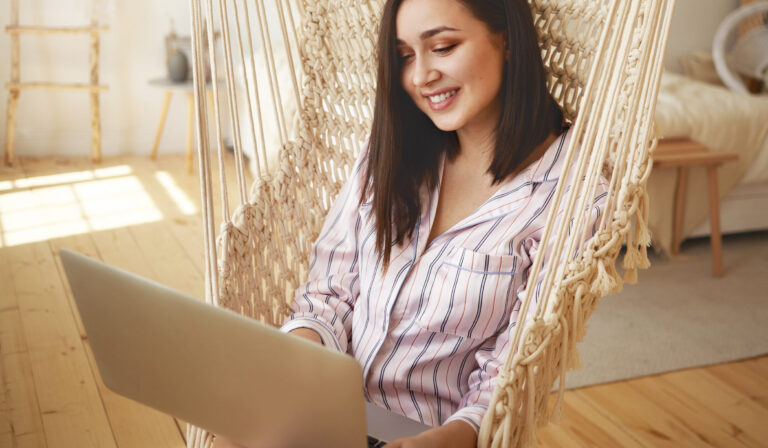
The Benefits of Blogging
Starting a blog on your website can attract more visitors and keep them engaged. Here’s why blogging is helpful:
Boost SEO
Regularly posting helpful content can improve your site’s ranking on search engines. Write about local events, travel tips, and nearby activities. Here’s how to boost your SEO with blogging:
- Keyword Integration: Use relevant keywords in your blog posts to attract search engine traffic. Focus on topics that potential guests are searching for.
- Internal Linking: Link to other pages on your website within your blog posts to keep visitors on your site longer and improve SEO.
Build Authority
Sharing useful information makes you a trusted resource. Potential guests will see you as an expert in the area. Here’s how to build authority:
- In-Depth Guides: Write comprehensive guides about local attractions, activities, and events. Provide valuable insights that aren’t easily found elsewhere.
- Expert Tips: Share your personal tips and recommendations. Your unique perspective as a local or property owner adds value.
Engage with Guests
Blogs allow you to interact with your audience. Encourage comments and feedback to build a community around your property. Here’s how to engage with guests:
- Comment Section: Enable comments on your blog posts and respond to them. This interaction shows you care about your readers’ opinions and questions.
- Social Sharing: Make it easy for readers to share your posts on social media. Add social sharing buttons to increase your content’s reach.
Promote Special Offers
Announce special deals or upcoming events through your blog. This can encourage more bookings. Here’s how to promote offers:
- Exclusive Deals: Offer special discounts or packages to readers of your blog. Highlight these promotions in dedicated blog posts.
- Event Announcements: Inform your audience about local events or seasonal activities. Position your property as the perfect place to stay during these times.
Setting Up Google My Business
Google My Business (GMB) is a free and invaluable tool provided by Google that allows holiday rental owners to manage their online presence across the search engine and its growing portfolio of utilities, such as Google Maps. By creating and optimizing a GMB profile, you can ensure your property appears in local search results, making it easier for potential guests to find and contact you.
GMB enables you to display essential information like your property’s address, phone number, website, and business hours, as well as showcase high-quality photos and collect reviews from past guests. This not only boosts your visibility and credibility but also provides insights into how customers find and interact with your listing, helping you refine your marketing strategies for better results. Here’s how to set it up:
Complete Your Profile
Enter all the necessary information, like your property’s name, address, phone number, and website. Make sure everything is correct. Here’s how:
- Accurate Details: Double-check all your information for accuracy. Incorrect details can lead to lost bookings and lower search rankings.
- Categories: Choose the most relevant categories for your business. This helps Google show your property to the right audience.
- Add High-Quality Photos: Upload clear, high-resolution images of your property, including exterior and interior shots. Include photos of different areas of your property, such as rooms, common areas, and exterior views. Show off unique features and amenities.
Collect Reviews
Ask guests to leave reviews on your GMB profile. Good reviews improve your credibility and help with search rankings. Here’s how to encourage reviews:
- Request Reviews: After a guest’s stay, send a follow-up email thanking them and asking for a review. Provide a direct link to your GMB review page.
- Respond to Reviews: Respond to all reviews, both positive and negative. Thank guests for positive feedback and address any concerns raised in negative reviews.
Utilize Insights
GMB provides data on how customers find and interact with your listing. Use this information to improve your marketing strategies. Here’s how to use insights:
- Performance Metrics: Review metrics such as search queries, views, and actions taken on your profile. This data helps you understand how potential guests find you.
- Strategy Adjustment: Use insights to refine your marketing strategies. Focus on what’s working and adjust areas that need improvement.
For more detailed information on setting up and optimizing your Google My Business profile, visit the Google My Business Guide.

Leveraging Social Media
Social media has become an essential tool for marketing holiday rentals, providing a dynamic platform to showcase your property and engage with potential guests. Through visually appealing content, such as high-quality photos and videos, you can highlight unique features, amenities, and local attractions, making your rental more attractive to prospective visitors.
Guests appreciate the transparency and real-time interaction social media offers, as they can see up-to-date images, read authentic reviews, and get a sense of the experiences other travelers have had at your property. Here are some tips for using social media effectively:
Choose the Right Platforms
Focus on where your audience spends time. Facebook and Instagram are popular for holiday rentals. Here’s how to choose the right platforms:
- Audience Research: Identify where your target audience spends their time. For holiday rentals, visual platforms like Instagram and Pinterest are particularly effective.
- Platform Strengths: Each platform has its strengths. Facebook is great for community building and detailed posts, while Instagram is ideal for visual content.
Create Engaging Content: Share high-quality images and videos of your property. Highlight unique features, guest experiences, and local attractions. - Visual Storytelling: Use photos and videos to tell a story about your property and the experiences guests can have. Highlight special moments and unique features.
- User-Generated Content: Encourage guests to share their photos and experiences on social media. Repost their content (with permission) to build authenticity.
Post Consistently
Keep a regular posting schedule to stay in touch with your audience. Use a content calendar to plan your posts. Here’s how to maintain consistency:
- Schedule Posts: Use tools like Hootsuite or Buffer to schedule your posts in advance. This ensures you maintain a regular presence even during busy times.
- Content Mix: Plan a mix of content types, such as photos, videos, blog links, and guest testimonials. Variety keeps your feed interesting.
Engage with Your Audience
Respond to comments and messages. Building relationships with potential guests can lead to more bookings. Here’s how to engage effectively:
- Prompt Responses: Respond to comments and messages as quickly as possible. Prompt replies show you value your audience’s interaction.
- Two-Way Conversations: Encourage conversations by asking questions in your posts. Engage with your audience by liking and commenting on their posts as well.
Run Promotions and Contests
Use social media to announce special deals or contests. This can attract new followers and increase engagement. Here’s how to run effective promotions:
- Special Offers: Promote exclusive social media discounts or packages. Encourage followers to share your posts to increase reach.
- Contests: Run photo contests where guests share their best vacation photos. Offer a free stay or discount as a prize to encourage participation.
Utilize Paid Advertising
Consider using paid ads on social media to reach a larger audience. Target your ads to specific groups to get the best results. Here’s how to use paid ads:
- Targeting: Use detailed targeting options to reach specific demographics, such as location, interests, and behavior. This ensures your ads are seen by the right audience.
- Ad Formats: Experiment with different ad formats, such as carousel ads, video ads, and sponsored posts. Track performance to see what works best.
For more detailed information on using Facebook for business, visit the Facebook Business Guide.
Integrating Search and Stay
Integrating Search and Stay with your holiday rental business can significantly streamline your operations and enhance your online presence, especially when combined with the Breakz book direct template. This powerful combination allows you to manage your property listings more efficiently and attract more direct bookings. Here’s how it works:
The Breakz book direct template is designed to create a user-friendly, professional website that highlights your property’s unique features and amenities. When you integrate Search and Stay into this template, you bring an advanced booking engine right to your website, allowing guests to book directly with you without having to navigate through third-party platforms. This integration simplifies the booking process for your guests and helps you avoid commission fees, thereby increasing your profit margins.
Elevate Your Holiday Rental Business
Incorporating these digital marketing strategies will significantly enhance your holiday rental business. A direct booking website, a strong domain name, an active blog, a well-maintained Google My Business profile, a robust social media presence, and the integration of tools like Search and Stay are all crucial components of a successful online marketing strategy.
By implementing these best practices, you can attract more guests, increase bookings, and ultimately grow your holiday rental business. Even if you’re not tech-savvy, these steps are simple and manageable with a little effort and the right resources. Start today and watch your holiday rental thrive!